在WINDOWS 7 RC 測試PCSX2 (火影忍者疾 … - 模擬器
By George
at 2009-03-17T21:27
at 2009-03-17T21:27
Table of Contents
現在補測 軟解+GSDX Edge-antialiasing的測試
測試配備:
CPU:E8400 E0 450x9
MB:富士康X38A
RAM:黑金剛 DDR2-1066 2GB*2 oc 1080
VGA:麗台 GTX260
PSU:振華 冰山旗艦-550W
螢幕:hanton L2442WD
OS:Windos 7 7057 RC x86 (32bit)
使用官網 PCSX2 0.9.6為主體
主程式為SVN800
畫面插件為799GSDX SSE4
PCSX2的設置
http://i287.photobucket.com/albums/ll129/icesanban/PCSX2WIN7SETAA.jpg

PCSX2的CPU設置
http://i287.photobucket.com/albums/ll129/icesanban/PCSX2WIN7CPU.jpg
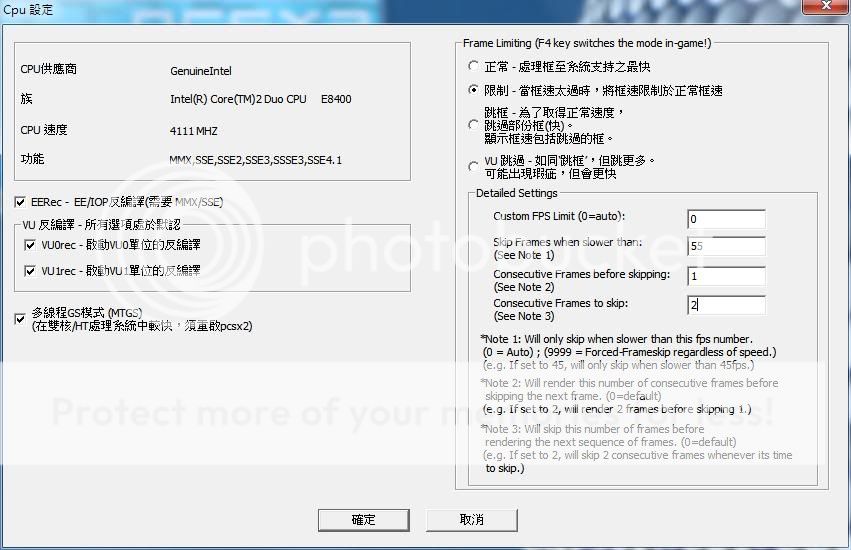
PCSX2的GSDX設置 (最新版799 GSDXSSE4 DX10)
http://i287.photobucket.com/albums/ll129/icesanban/PCSX2WIN7GSDX10SW.jpg
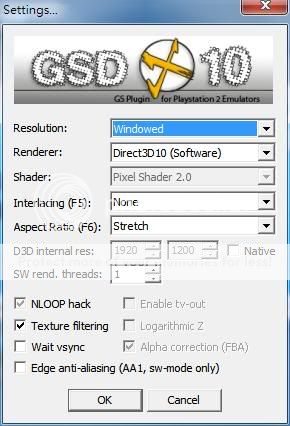
PCSX2的Speed HACKS設置
http://i287.photobucket.com/albums/ll129/icesanban/PCSX2WIN7Hacks.jpg

PCSX2的ADVANCE設置
http://i287.photobucket.com/albums/ll129/icesanban/PCSX2WIN7ADV.jpg
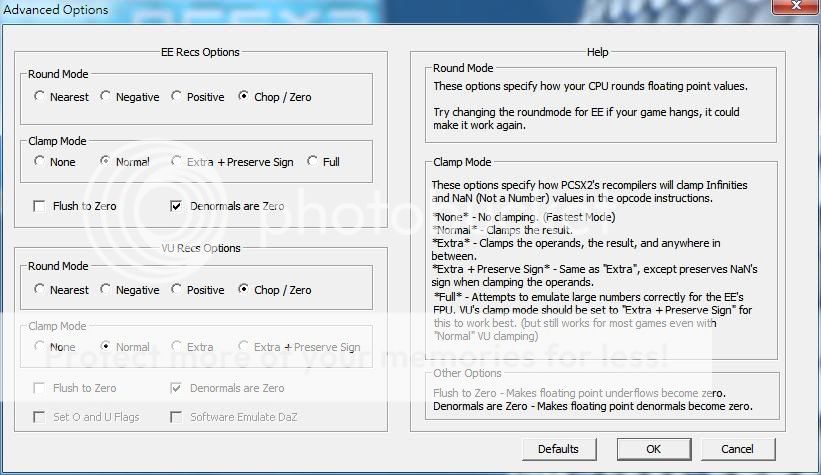
遊戲畫面 分上中下
上面是 軟解 Edge-antialiasing沒開啟的畫面
中間是 軟解 Edge-antialiasing開啟時的畫面
下是硬解畫面
http://i287.photobucket.com/albums/ll129/icesanban/PCSX2WIN7SW.jpg
 http://i287.photobucket.com/albums/ll129/icesanban/PCSX2WIN7SWAA.jpg
http://i287.photobucket.com/albums/ll129/icesanban/PCSX2WIN7SWAA.jpg
 http://i287.photobucket.com/albums/ll129/icesanban/PCSX2WIN7NSNA.jpg
http://i287.photobucket.com/albums/ll129/icesanban/PCSX2WIN7NSNA.jpg

http://i287.photobucket.com/albums/ll129/icesanban/PCSX2WIN7SW2.jpg
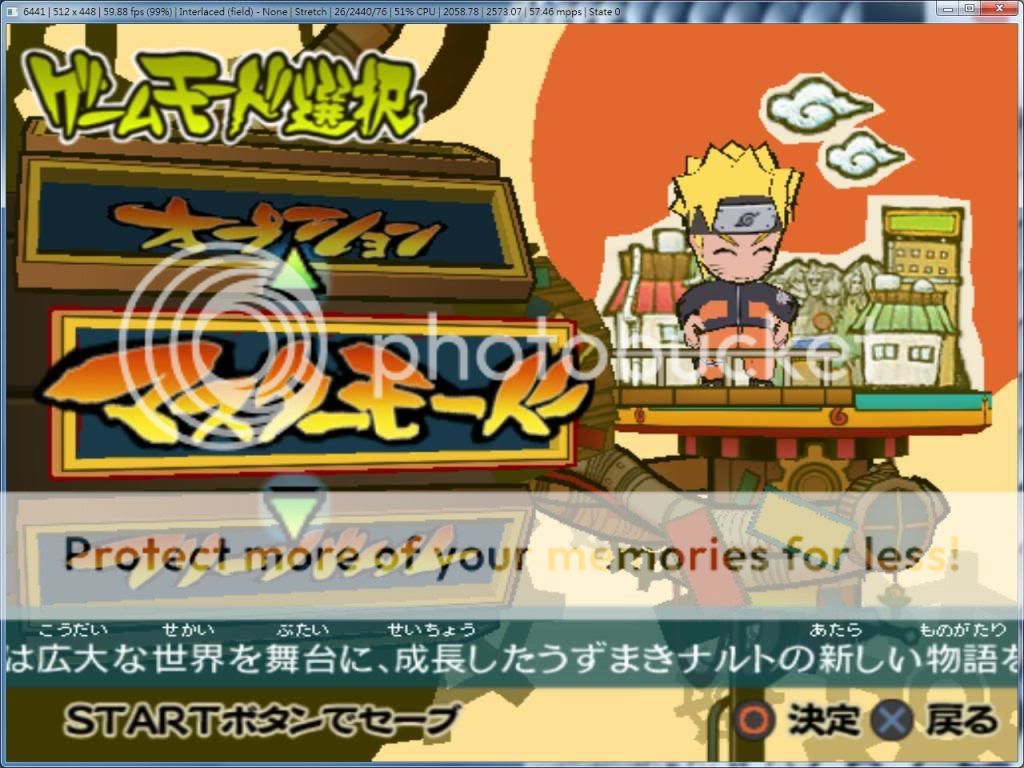 http://i287.photobucket.com/albums/ll129/icesanban/PCSX2WIN7SWAA2.jpg
http://i287.photobucket.com/albums/ll129/icesanban/PCSX2WIN7SWAA2.jpg
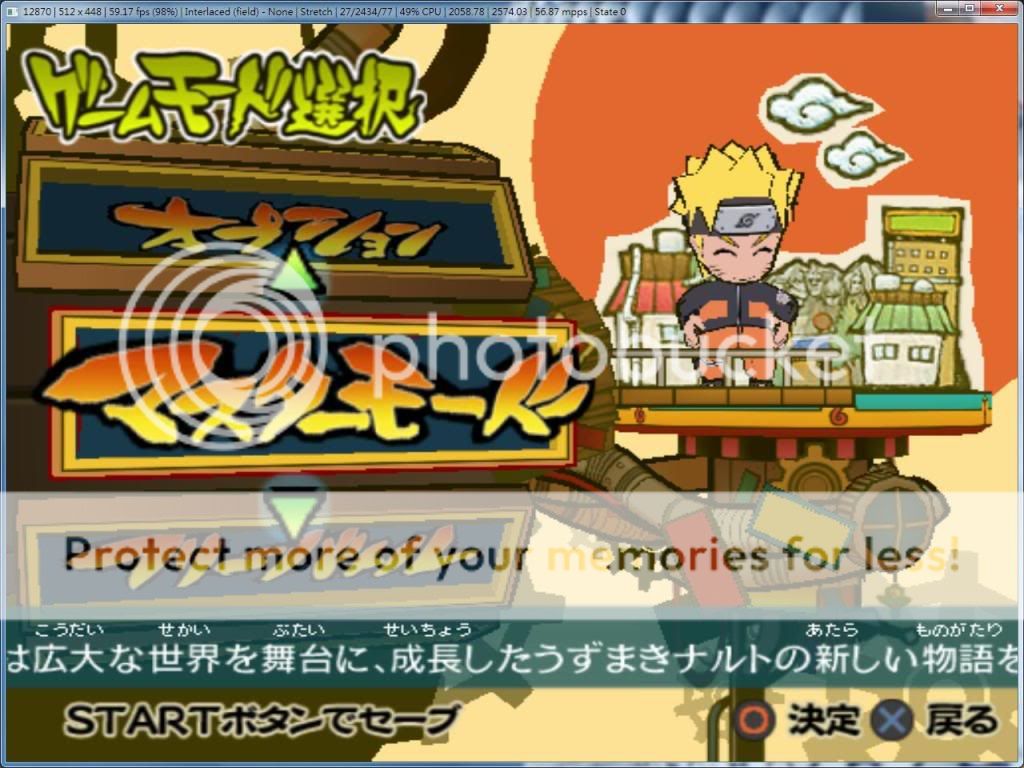 http://i287.photobucket.com/albums/ll129/icesanban/PCSX2WIN7NSNA2.jpg
http://i287.photobucket.com/albums/ll129/icesanban/PCSX2WIN7NSNA2.jpg

http://i287.photobucket.com/albums/ll129/icesanban/PCSX2WIN7SW3.jpg
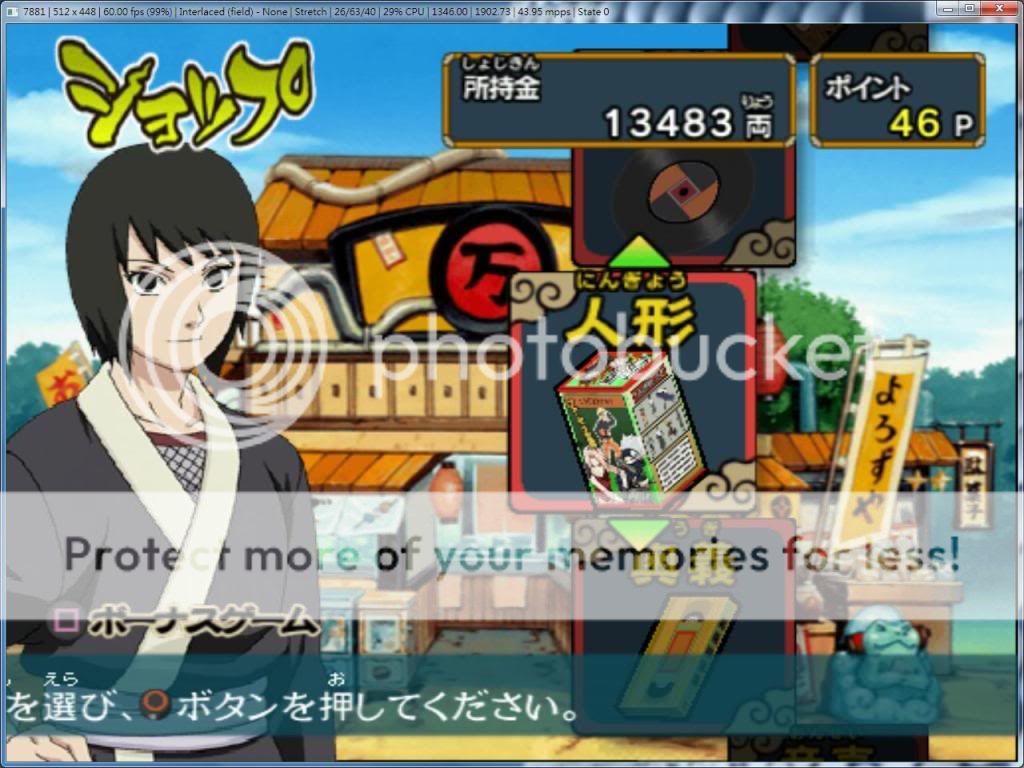 http://i287.photobucket.com/albums/ll129/icesanban/PCSX2WIN7SWAA3.jpg
http://i287.photobucket.com/albums/ll129/icesanban/PCSX2WIN7SWAA3.jpg
 http://i287.photobucket.com/albums/ll129/icesanban/PCSX2WIN7NSNA3.jpg
http://i287.photobucket.com/albums/ll129/icesanban/PCSX2WIN7NSNA3.jpg

http://i287.photobucket.com/albums/ll129/icesanban/PCSX2WIN7SW4.jpg
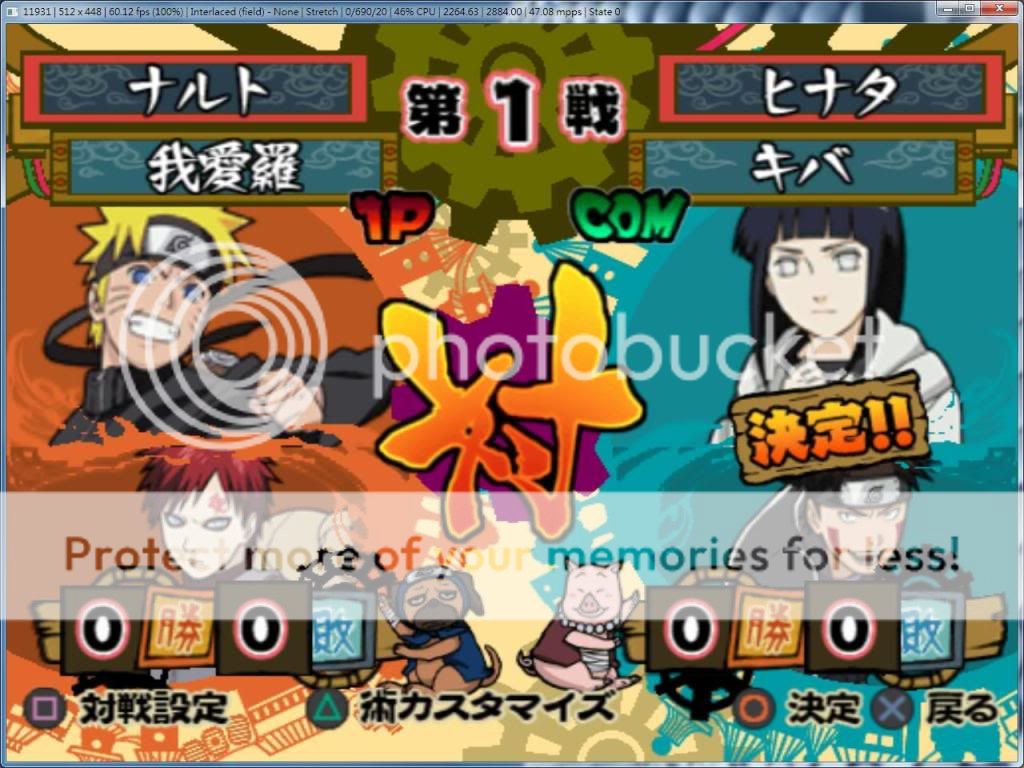 http://i287.photobucket.com/albums/ll129/icesanban/PCSX2WIN7SWAA4.jpg
http://i287.photobucket.com/albums/ll129/icesanban/PCSX2WIN7SWAA4.jpg
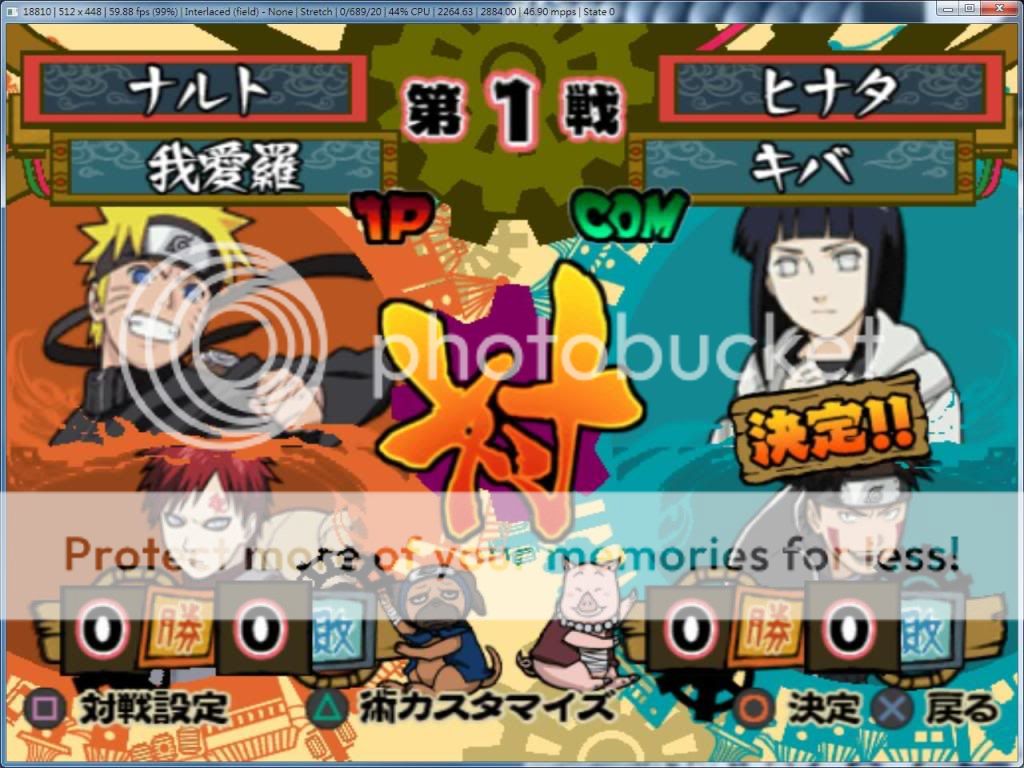 http://i287.photobucket.com/albums/ll129/icesanban/PCSX2WIN7NSNA4.jpg
http://i287.photobucket.com/albums/ll129/icesanban/PCSX2WIN7NSNA4.jpg

http://i287.photobucket.com/albums/ll129/icesanban/PCSX2WIN7SW5.jpg
 http://i287.photobucket.com/albums/ll129/icesanban/PCSX2WIN7SWAA5.jpg
http://i287.photobucket.com/albums/ll129/icesanban/PCSX2WIN7SWAA5.jpg
 http://i287.photobucket.com/albums/ll129/icesanban/PCSX2WIN7NSNA5.jpg
http://i287.photobucket.com/albums/ll129/icesanban/PCSX2WIN7NSNA5.jpg

http://i287.photobucket.com/albums/ll129/icesanban/PCSX2WIN7SW6.jpg
 http://i287.photobucket.com/albums/ll129/icesanban/PCSX2WIN7SWAA6.jpg
http://i287.photobucket.com/albums/ll129/icesanban/PCSX2WIN7SWAA6.jpg
 http://i287.photobucket.com/albums/ll129/icesanban/PCSX2WIN7NSNA6.jpg
http://i287.photobucket.com/albums/ll129/icesanban/PCSX2WIN7NSNA6.jpg

http://i287.photobucket.com/albums/ll129/icesanban/PCSX2WIN7SW7.jpg
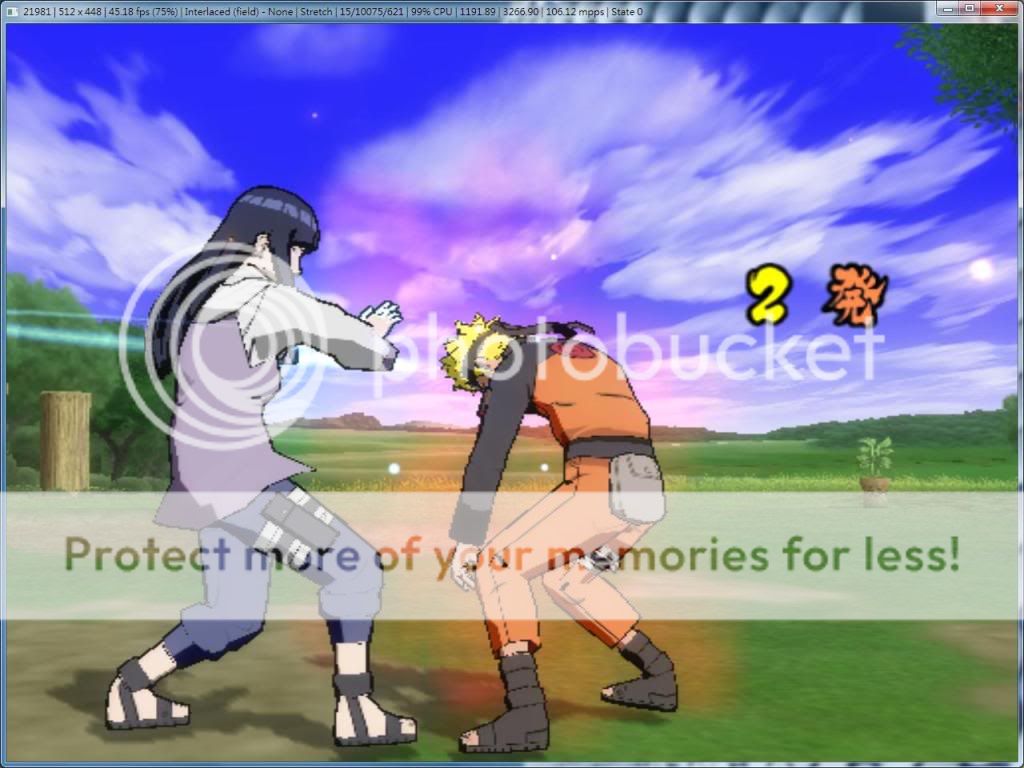 http://i287.photobucket.com/albums/ll129/icesanban/PCSX2WIN7SWAA7.jpg
http://i287.photobucket.com/albums/ll129/icesanban/PCSX2WIN7SWAA7.jpg
 http://i287.photobucket.com/albums/ll129/icesanban/PCSX2WIN7NSNAAA5.jpg
http://i287.photobucket.com/albums/ll129/icesanban/PCSX2WIN7NSNAAA5.jpg
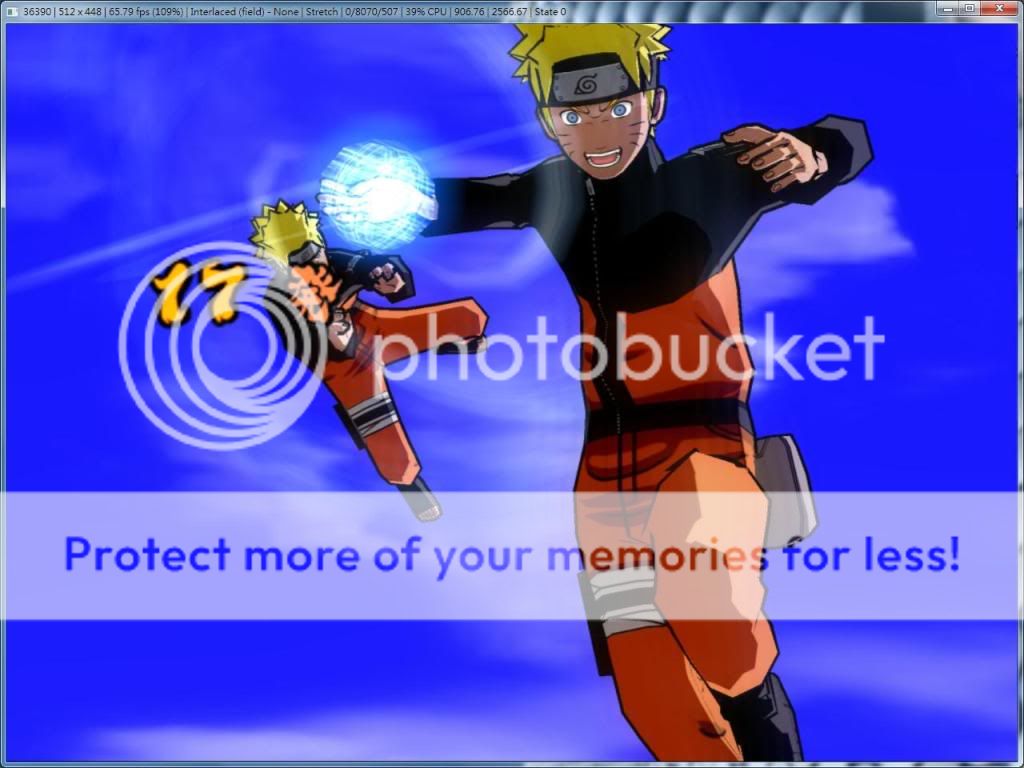
http://i287.photobucket.com/albums/ll129/icesanban/PCSX2WIN7SW8.jpg
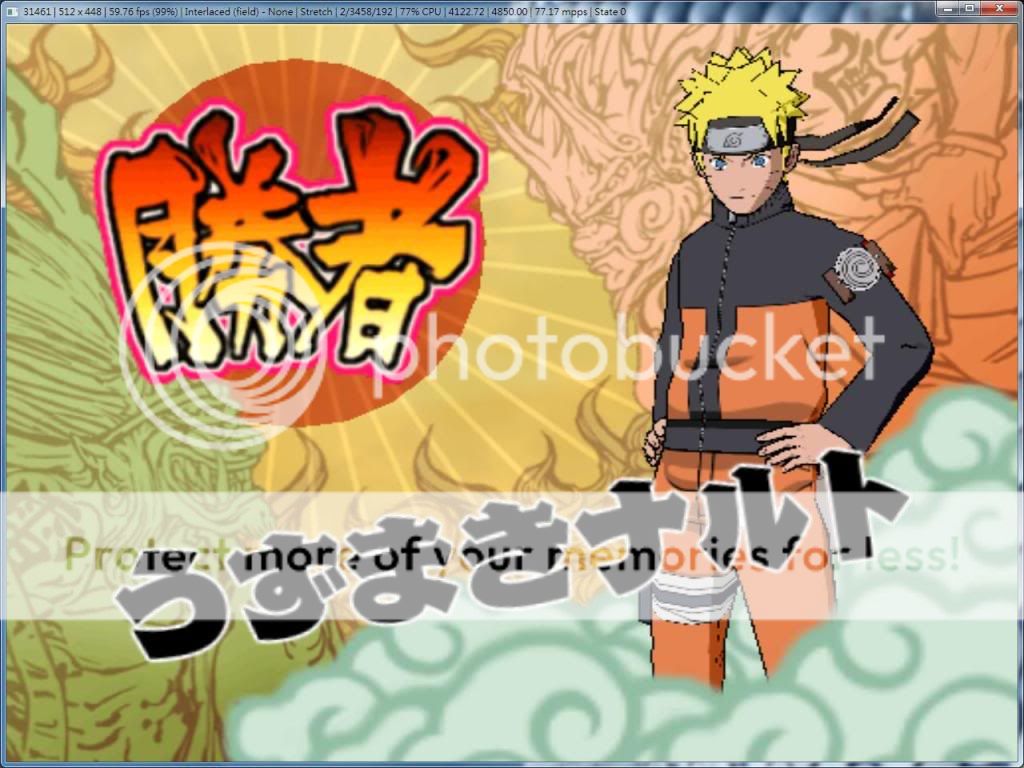 http://i287.photobucket.com/albums/ll129/icesanban/PCSX2WIN7SWAA8.jpg
http://i287.photobucket.com/albums/ll129/icesanban/PCSX2WIN7SWAA8.jpg
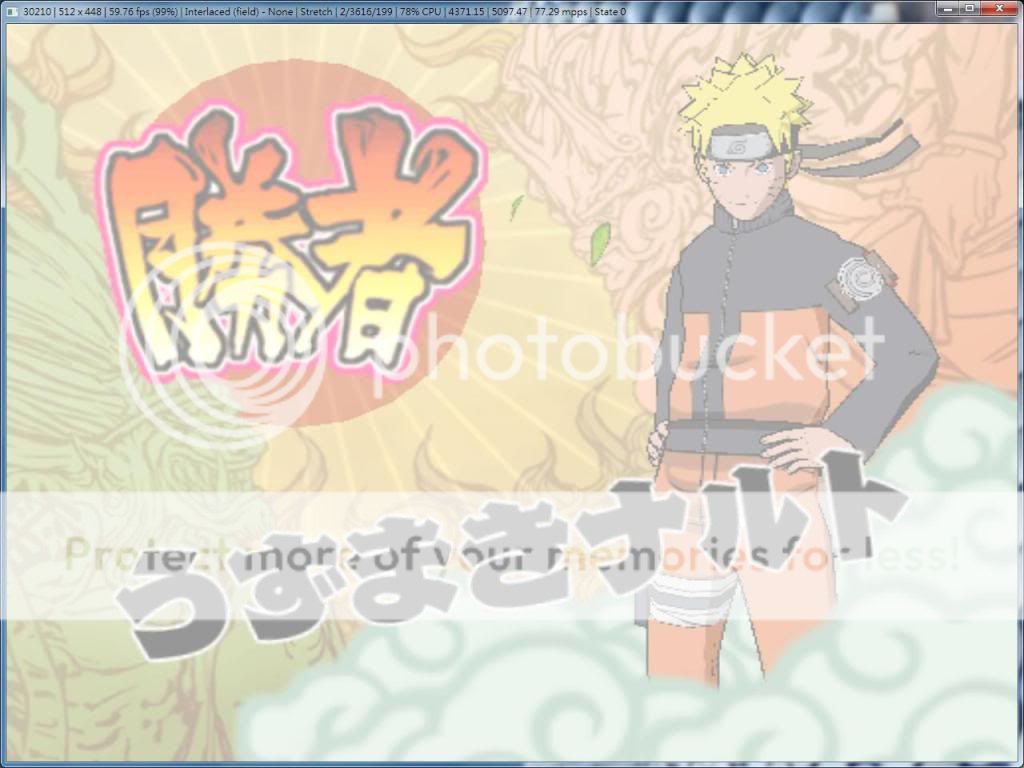 http://i287.photobucket.com/albums/ll129/icesanban/PCSX2WIN7NSNA7.jpg
http://i287.photobucket.com/albums/ll129/icesanban/PCSX2WIN7NSNA7.jpg

http://i287.photobucket.com/albums/ll129/icesanban/PCSX2WIN7SW9.jpg
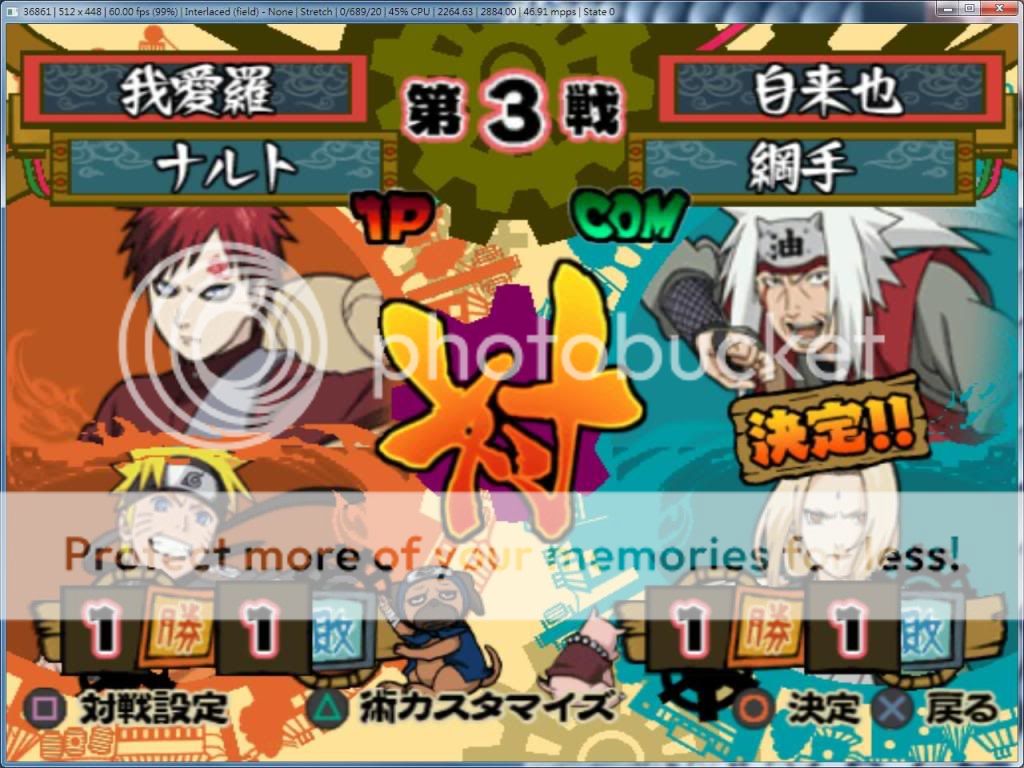 http://i287.photobucket.com/albums/ll129/icesanban/PCSX2WIN7SWAA9.jpg
http://i287.photobucket.com/albums/ll129/icesanban/PCSX2WIN7SWAA9.jpg
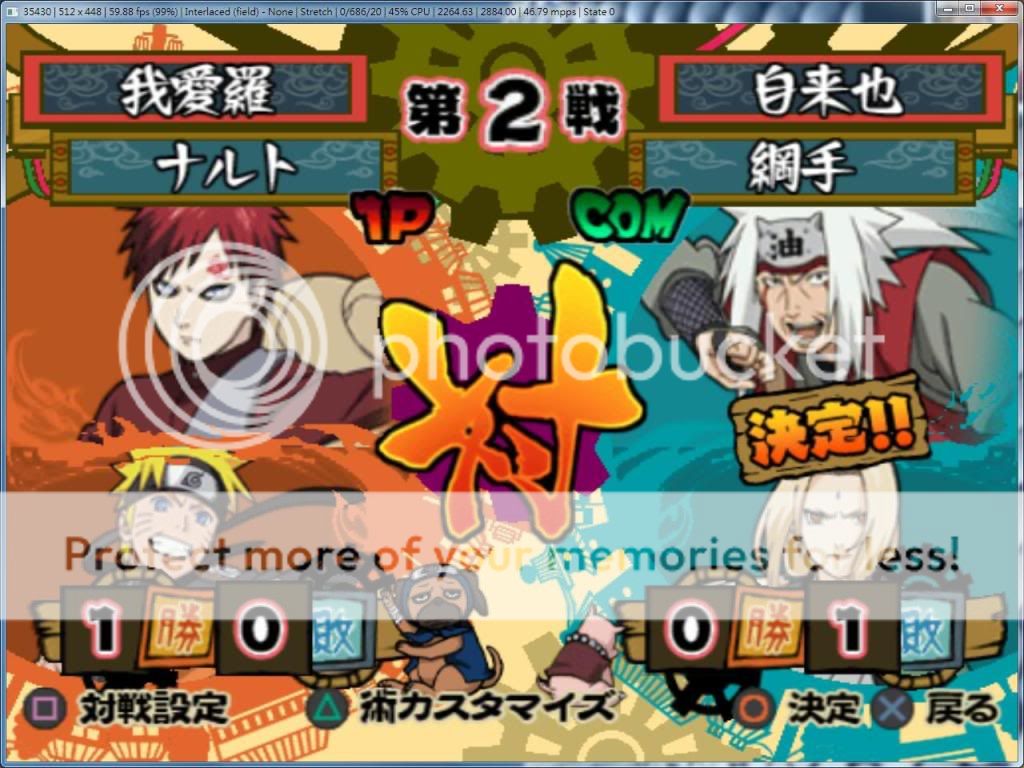 http://i287.photobucket.com/albums/ll129/icesanban/PCSX2WIN7NSNA8.jpg
http://i287.photobucket.com/albums/ll129/icesanban/PCSX2WIN7NSNA8.jpg

http://i287.photobucket.com/albums/ll129/icesanban/PCSX2WIN7SW10.jpg
 http://i287.photobucket.com/albums/ll129/icesanban/PCSX2WIN7SWAA10.jpg
http://i287.photobucket.com/albums/ll129/icesanban/PCSX2WIN7SWAA10.jpg
 http://i287.photobucket.com/albums/ll129/icesanban/PCSX2WIN7NSNA9.jpg
http://i287.photobucket.com/albums/ll129/icesanban/PCSX2WIN7NSNA9.jpg

http://i287.photobucket.com/albums/ll129/icesanban/PCSX2WIN7SW12.jpg
 http://i287.photobucket.com/albums/ll129/icesanban/PCSX2WIN7SWAA12.jpg
http://i287.photobucket.com/albums/ll129/icesanban/PCSX2WIN7SWAA12.jpg
 http://i287.photobucket.com/albums/ll129/icesanban/PCSX2WIN7NSNA10.jpg
http://i287.photobucket.com/albums/ll129/icesanban/PCSX2WIN7NSNA10.jpg

http://i287.photobucket.com/albums/ll129/icesanban/PCSX2WIN7SW13.jpg
 http://i287.photobucket.com/albums/ll129/icesanban/PCSX2WIN7SWAA13.jpg
http://i287.photobucket.com/albums/ll129/icesanban/PCSX2WIN7SWAA13.jpg
 http://i287.photobucket.com/albums/ll129/icesanban/PCSX2WIN7NSNA11.jpg
http://i287.photobucket.com/albums/ll129/icesanban/PCSX2WIN7NSNA11.jpg

效果就由大家比較
如果可以還是用硬解比較好
希望對大家有幫助
新功能沒注意看說明 搞笑了 XD
--
CPU : INTEL E8400 OC 4.05G MOUSE : LOGITECH EX-110
MB : FOXCONN X38A OTHER : BT878 Video Capture
RAM : KINGBOX DDR2 2G 1066*2 CASE : CM690
PSU : SF 550W 80+ Brown KB : LOGITECH EX-110
DIS : LEADTEK GTX260 LCD : HANTON 2442-WD
COOLER: CM Hyper212
--
測試配備:
CPU:E8400 E0 450x9
MB:富士康X38A
RAM:黑金剛 DDR2-1066 2GB*2 oc 1080
VGA:麗台 GTX260
PSU:振華 冰山旗艦-550W
螢幕:hanton L2442WD
OS:Windos 7 7057 RC x86 (32bit)
使用官網 PCSX2 0.9.6為主體
主程式為SVN800
畫面插件為799GSDX SSE4
PCSX2的設置
http://i287.photobucket.com/albums/ll129/icesanban/PCSX2WIN7SETAA.jpg

PCSX2的CPU設置
http://i287.photobucket.com/albums/ll129/icesanban/PCSX2WIN7CPU.jpg
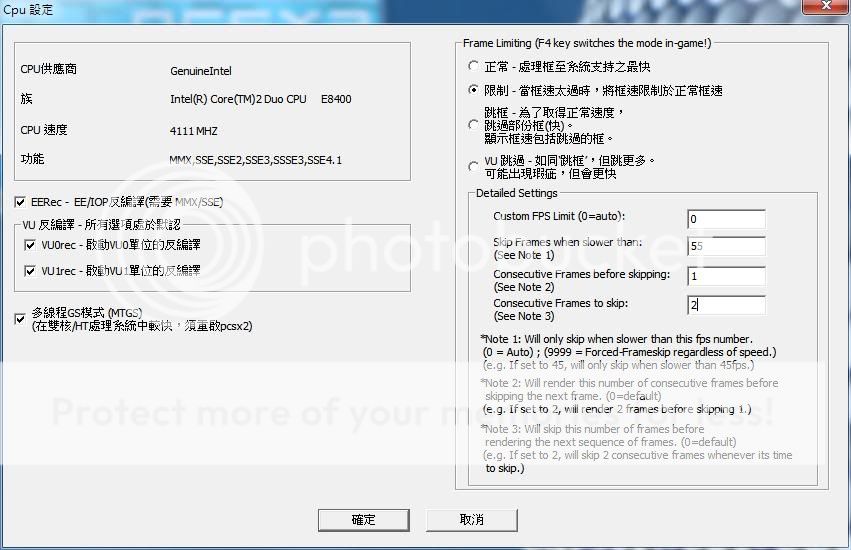
PCSX2的GSDX設置 (最新版799 GSDXSSE4 DX10)
http://i287.photobucket.com/albums/ll129/icesanban/PCSX2WIN7GSDX10SW.jpg
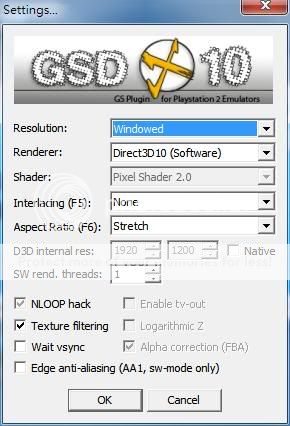
PCSX2的Speed HACKS設置
http://i287.photobucket.com/albums/ll129/icesanban/PCSX2WIN7Hacks.jpg

PCSX2的ADVANCE設置
http://i287.photobucket.com/albums/ll129/icesanban/PCSX2WIN7ADV.jpg
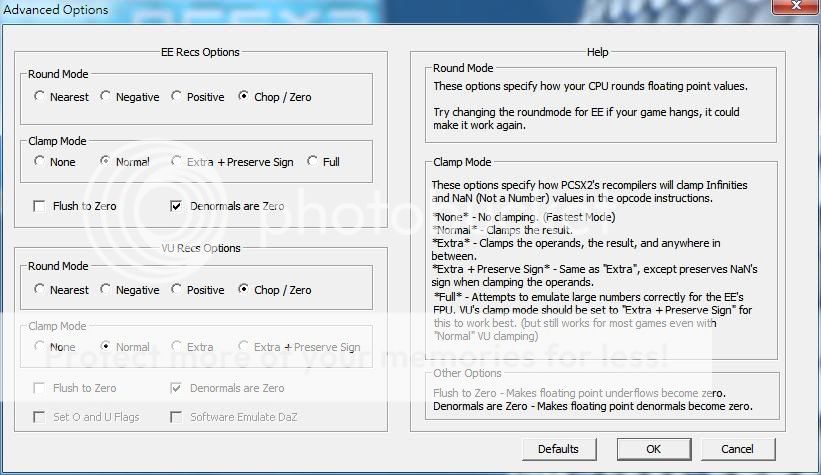
遊戲畫面 分上中下
上面是 軟解 Edge-antialiasing沒開啟的畫面
中間是 軟解 Edge-antialiasing開啟時的畫面
下是硬解畫面
http://i287.photobucket.com/albums/ll129/icesanban/PCSX2WIN7SW.jpg



http://i287.photobucket.com/albums/ll129/icesanban/PCSX2WIN7SW2.jpg
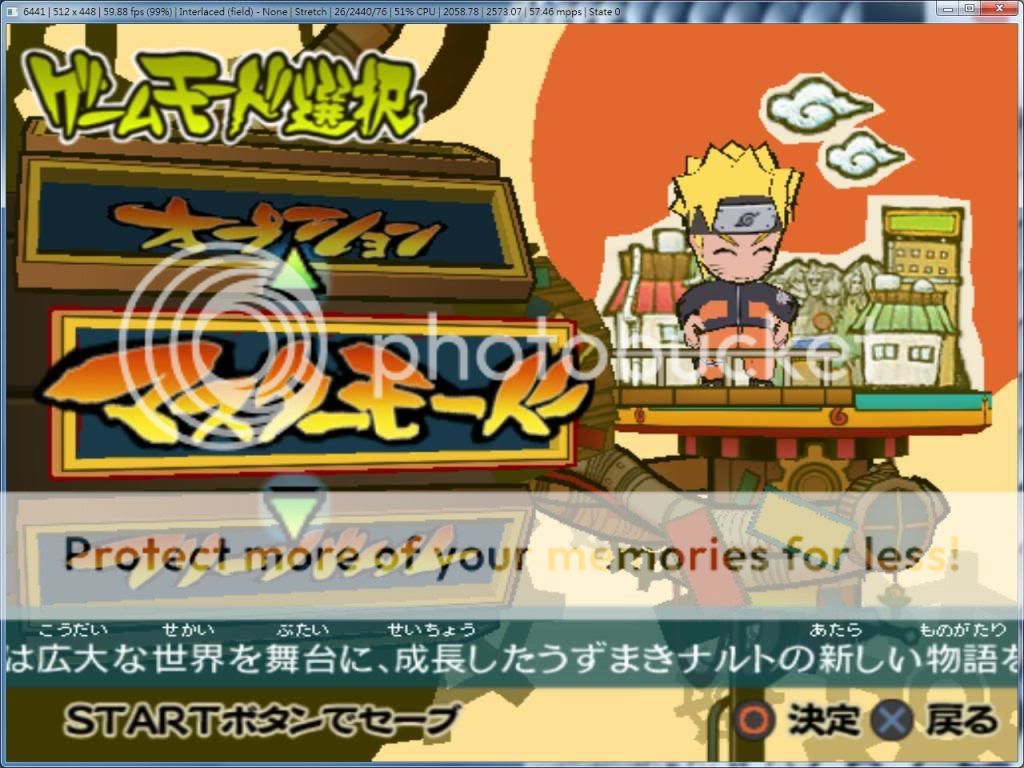
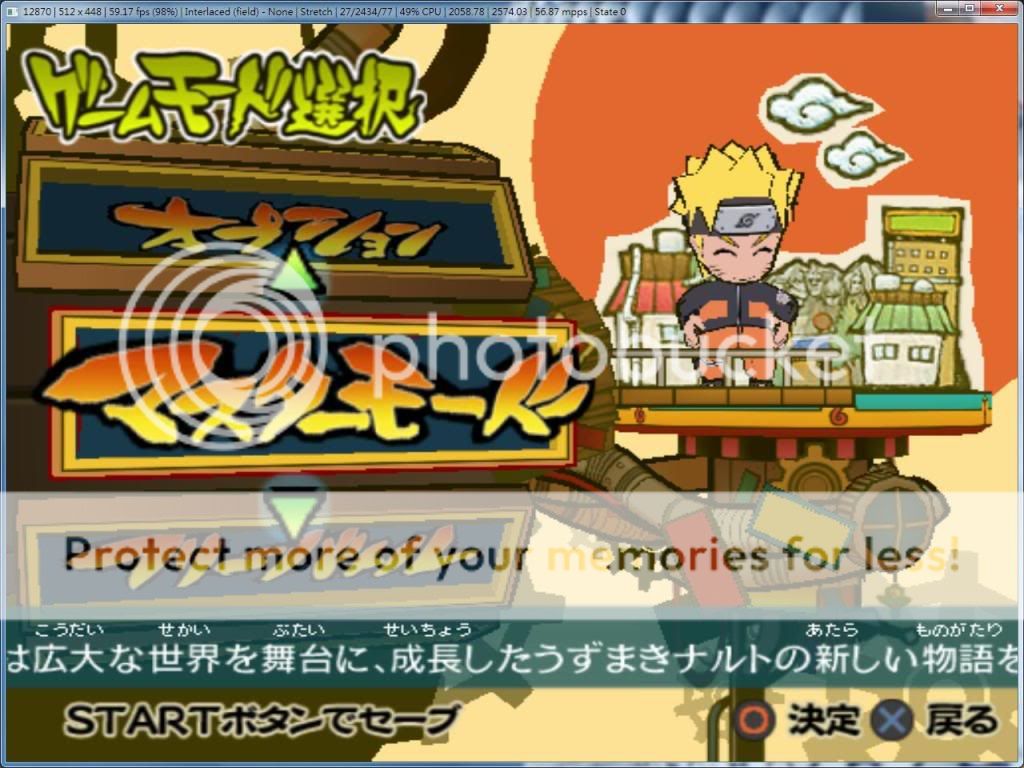

http://i287.photobucket.com/albums/ll129/icesanban/PCSX2WIN7SW3.jpg
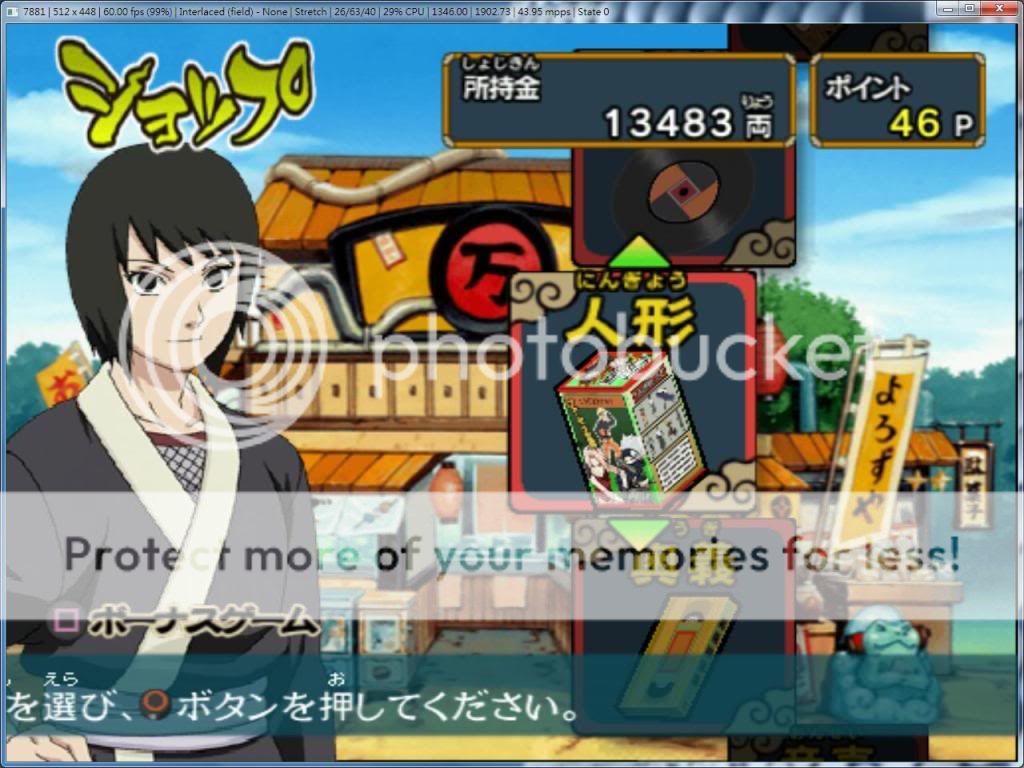


http://i287.photobucket.com/albums/ll129/icesanban/PCSX2WIN7SW4.jpg
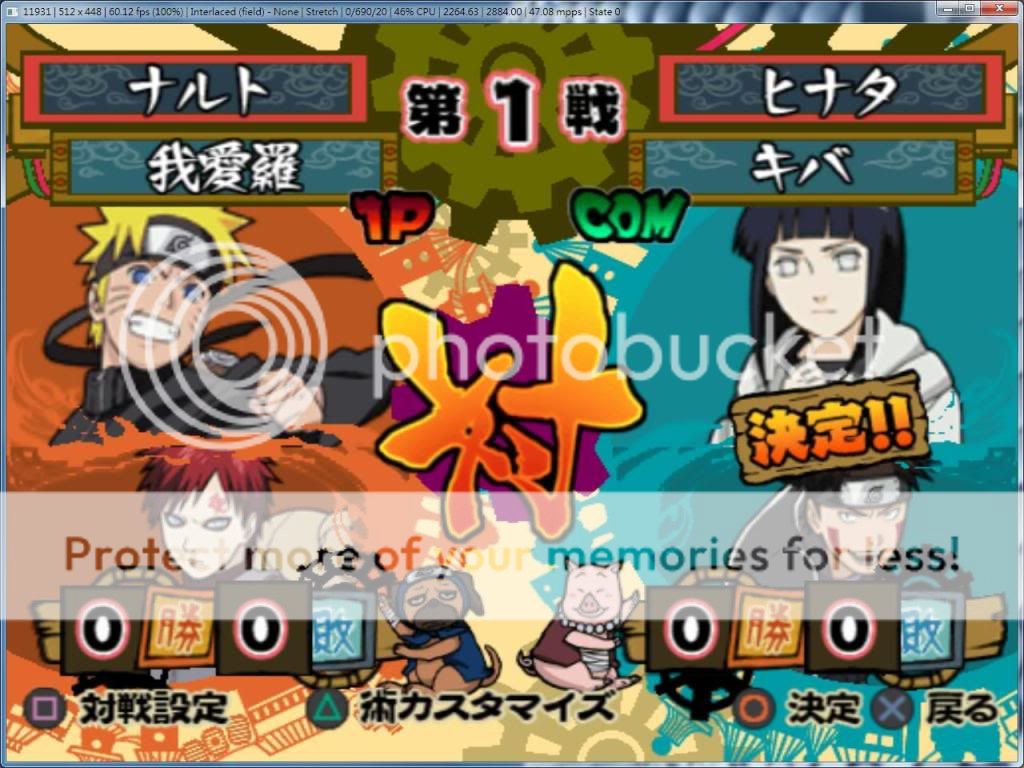
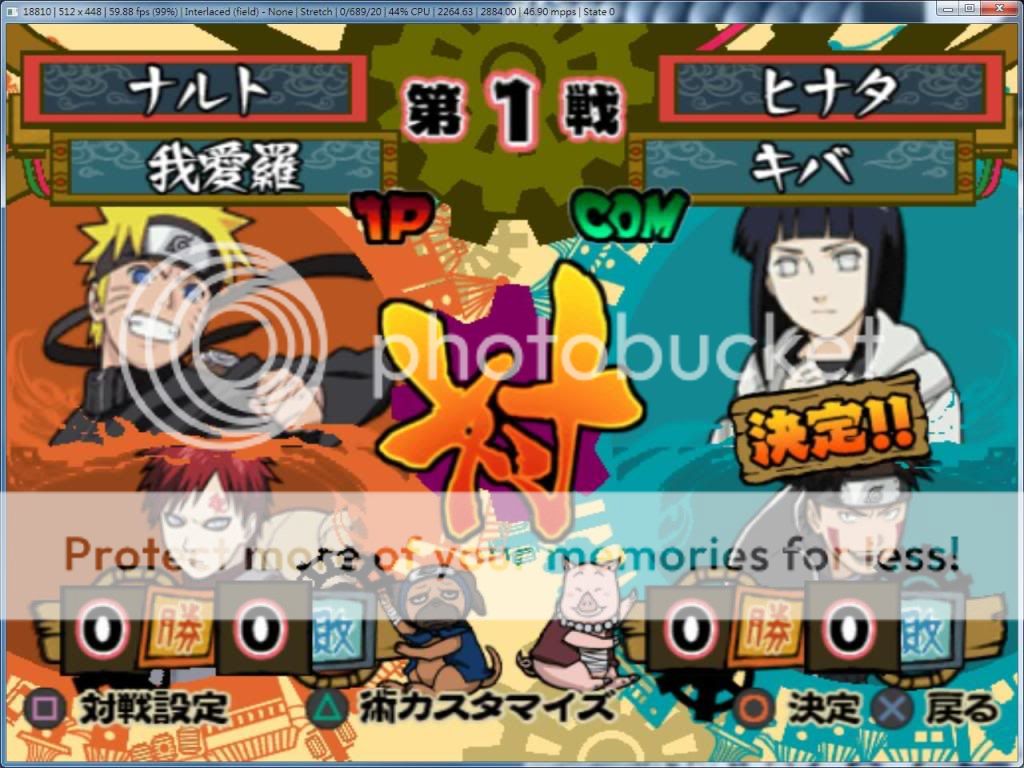

http://i287.photobucket.com/albums/ll129/icesanban/PCSX2WIN7SW5.jpg



http://i287.photobucket.com/albums/ll129/icesanban/PCSX2WIN7SW6.jpg



http://i287.photobucket.com/albums/ll129/icesanban/PCSX2WIN7SW7.jpg
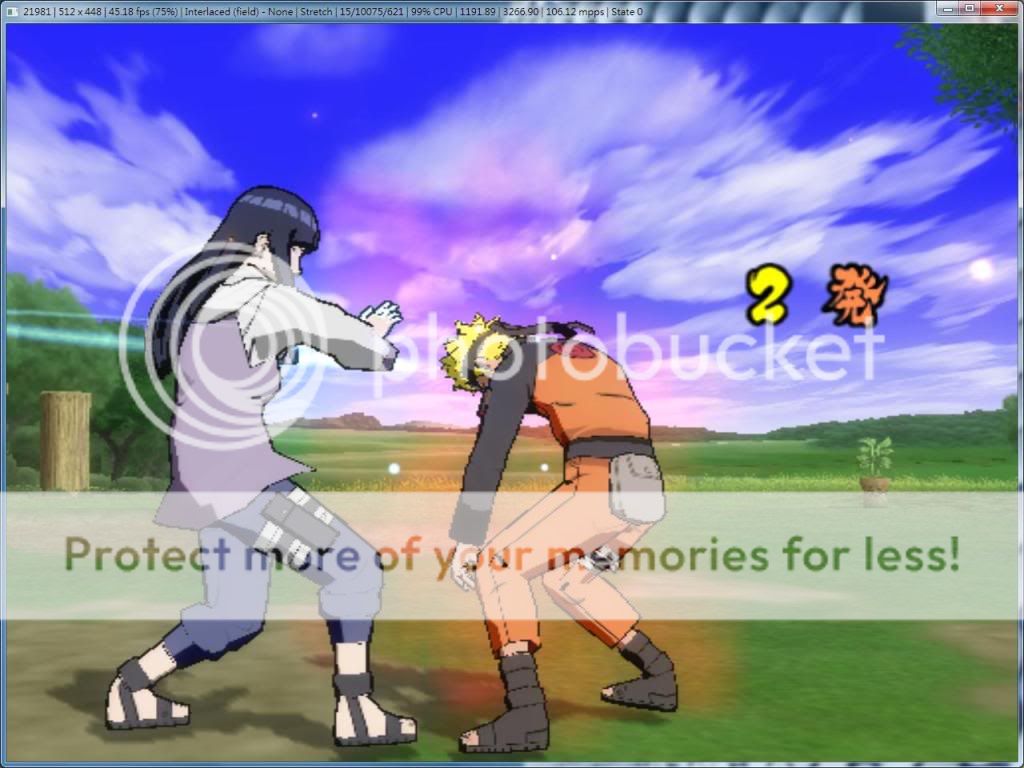

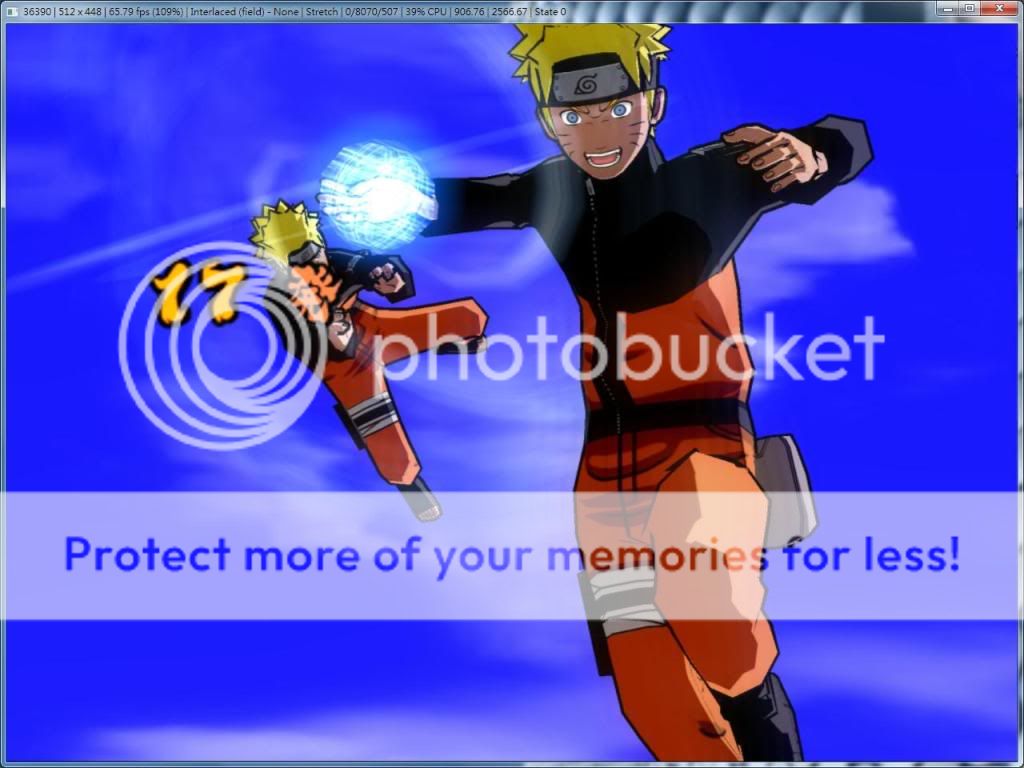
http://i287.photobucket.com/albums/ll129/icesanban/PCSX2WIN7SW8.jpg
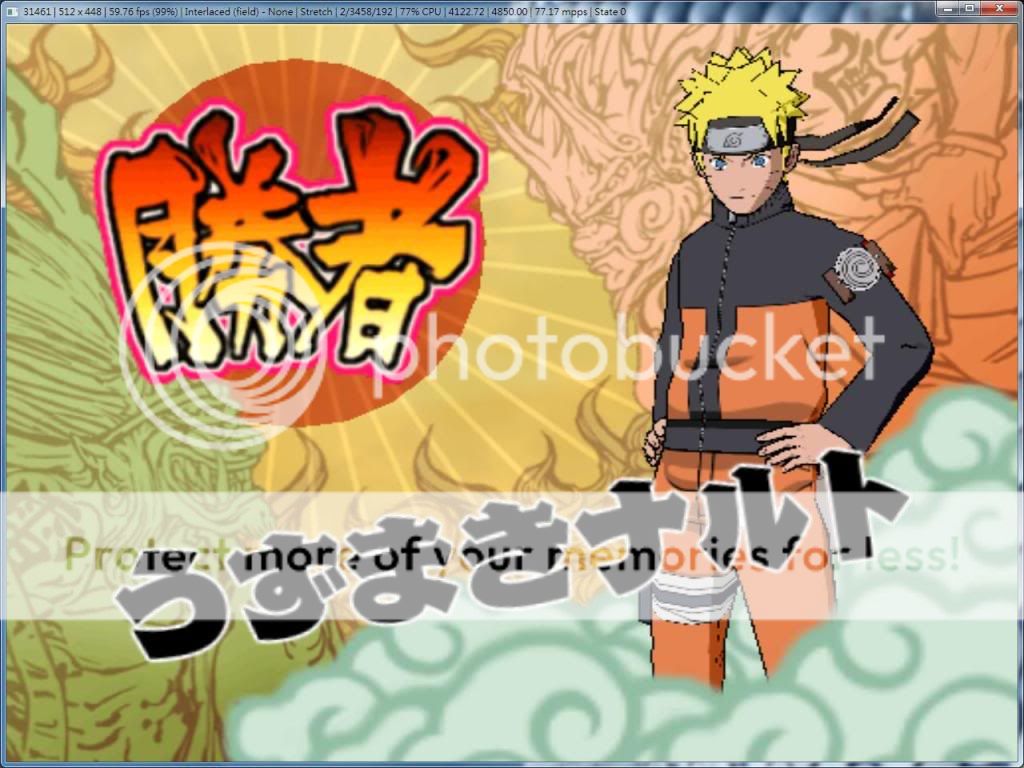
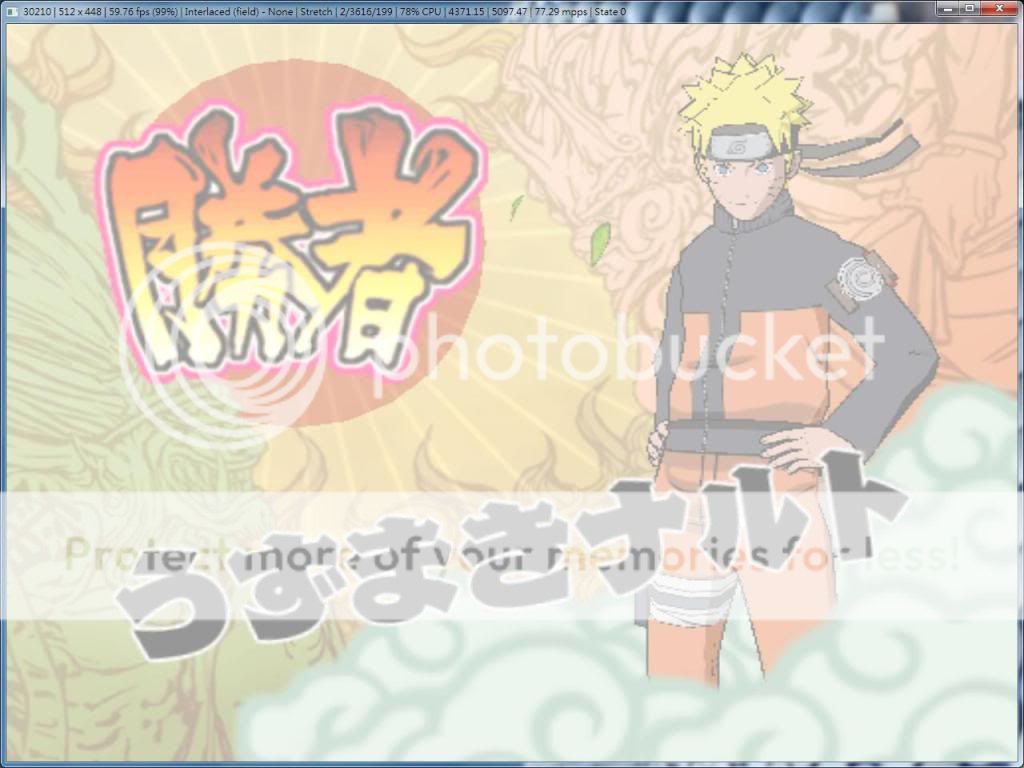

http://i287.photobucket.com/albums/ll129/icesanban/PCSX2WIN7SW9.jpg
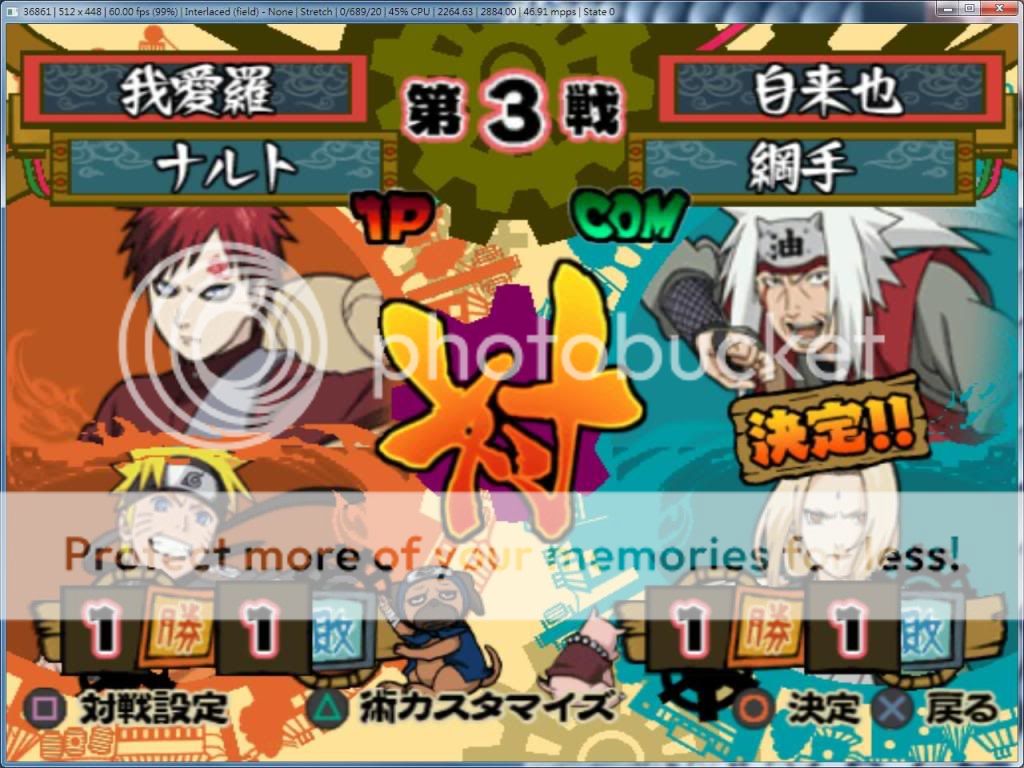
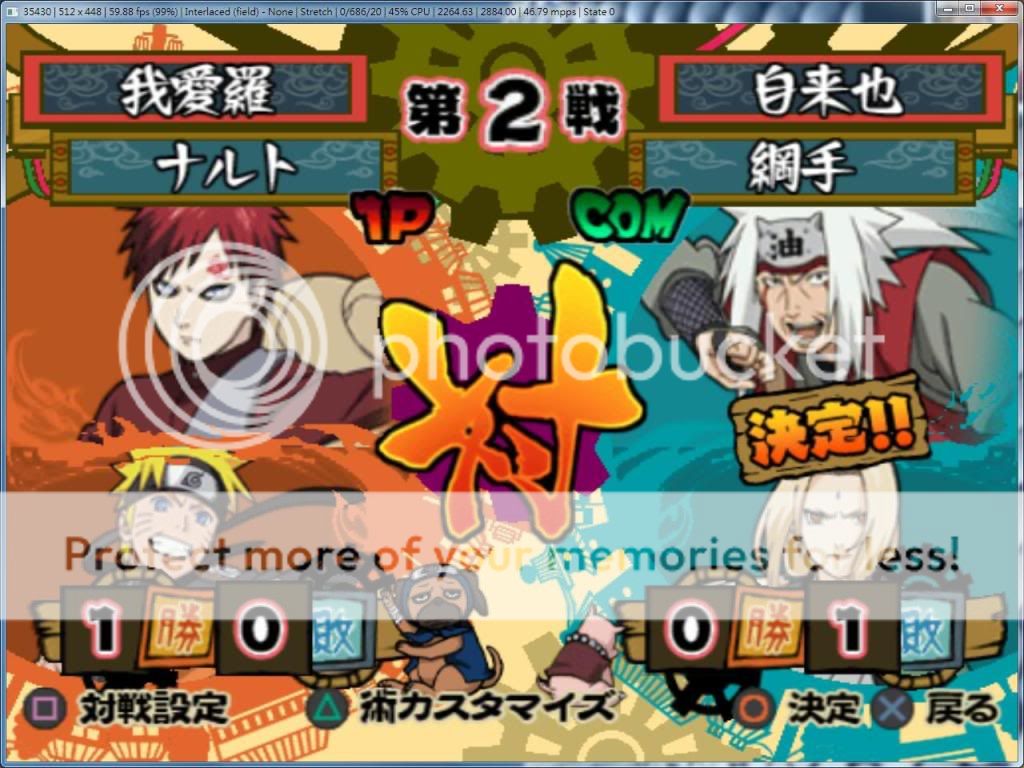

http://i287.photobucket.com/albums/ll129/icesanban/PCSX2WIN7SW10.jpg



http://i287.photobucket.com/albums/ll129/icesanban/PCSX2WIN7SW12.jpg



http://i287.photobucket.com/albums/ll129/icesanban/PCSX2WIN7SW13.jpg



效果就由大家比較
如果可以還是用硬解比較好
希望對大家有幫助
新功能沒注意看說明 搞笑了 XD
--
CPU : INTEL E8400 OC 4.05G MOUSE : LOGITECH EX-110
MB : FOXCONN X38A OTHER : BT878 Video Capture
RAM : KINGBOX DDR2 2G 1066*2 CASE : CM690
PSU : SF 550W 80+ Brown KB : LOGITECH EX-110
DIS : LEADTEK GTX260 LCD : HANTON 2442-WD
COOLER: CM Hyper212
--
Tags:
模擬器
All Comments
By Yuri
at 2009-03-21T11:04
at 2009-03-21T11:04
By Selena
at 2009-03-23T10:55
at 2009-03-23T10:55
By Franklin
at 2009-03-28T07:34
at 2009-03-28T07:34
By Odelette
at 2009-04-01T13:19
at 2009-04-01T13:19
Related Posts
AC 「大魔界村(Ghouls'n Ghosts)」
By Jacky
at 2009-03-17T15:59
at 2009-03-17T15:59
Nintendulator 0.965 beta (2009/03/16)
By Thomas
at 2009-03-17T15:43
at 2009-03-17T15:43
在WINDOWS 7 RC 測試PCSX2 (火影忍者疾 …
By Barb Cronin
at 2009-03-17T15:35
at 2009-03-17T15:35
進版畫面是?
By Andy
at 2009-03-17T10:30
at 2009-03-17T10:30
如何在mac上面用模擬器玩瑪莉歐賽車?
By Megan
at 2009-03-16T23:27
at 2009-03-16T23:27